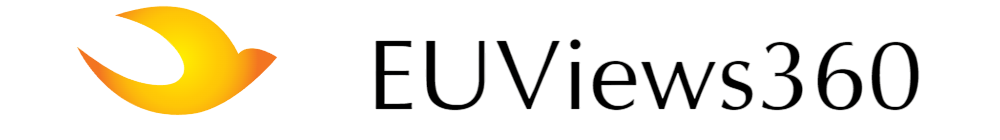Let’s be honest — getting spammed with texts is one of the modern world’s most annoying digital headaches. Whether it is fake delivery updates, “you’ve won” scams, or shady product links, these messages always seem to pop up at the worst times.
And while most people wonder how these spammers found them in the first place, some even Google things like “how to sign someone up for spam texts” — a search that opens a deeper conversation about how easy it is to land on a spammer’s radar.
The reality? Your phone number is more exposed than you think. But don’t panic — this guide is all about taking back control. Let us go through the first simple, non-technical steps to protect your mobile identity and keep you safe and clean.
We get it — these days, your phone number is practically a passport to access anything online. Whether you are signing up for a discount, entering a giveaway, registering for event updates, or just creating a new account, that field labeled “Phone Number” seems unavoidable. But here is the hard truth: many of these platforms don’t just use your number for login purposes — they may sell, share, or even accidentally leak it to third parties, including data brokers and advertising networks.
So, here are some smart tips to you:
- Use virtual numbers or one-time phone numbers (like Google Voice, Burner, or TextNow) when signing up for websites you don’t fully trust. These numbers can be used temporarily and deleted when no longer needed — keeping your real number safe.
- Avoid posting your number publicly on social media, forums, or classified ads — even in seemingly harmless posts like “selling couch, call me.” Automated bots scan the internet 24/7 looking for exposed phone numbers to dump into spam databases.
- Don’t fall for “free prize” sites, fake surveys, or pop-ups asking for your number. These are classic data-harvesting traps, especially popular on low-trust websites and mobile games.
Extra insight: Even legit-sounding apps and online stores may have vague privacy policies that allow them to “share” your data with “partners.” Translation: your number could end up on a call list before you even finish browsing.

Once your number is out in the wild, you need to put up some solid defenses. Luckily, both iOS and Android smartphones come with built-in spam filters and call blockers—you just need to take a minute to activate them.
On iPhone:
- Go to Settings > Messages and enable Filter Unknown Senders. Due to this feature you can filter texts from unknown numbers to a separate tab to avoid accidental clicks on malicious links.
- Use Silence Unknown Callers (under Phone Settings) to mute calls from numbers not in your contacts. These go straight to voicemail, saving you time and nerves.
On Android:
- If you are using Google’s Messages app, go into Settings > Spam Protection and turn it on. It uses Google’s huge database to detect and filter known spam.
- Some Android phones (like Samsung) also come with Smart Call, which warns you when a call seems suspicious based on real-time reports from other users.
Extra tip: Consider installing a trusted third-party spam blocker like Hiya, Truecaller, or Call Control. These apps crowdsource spam reports and use AI to predict and block suspicious activity (actually, often before your phone even rings or receives the message).
Fun fact: Some spam apps even let you report new spam numbers, contributing to a global spam protection network. Thus take a few minutes to adjust these settings to spare you hours of stress — and dozens of unwanted messages each week.
Apps are like houseguests. Some are polite and useful, others snoop through your fridge and borrow your car without asking.
Every time you install an app, you are granting it permission to access parts of your phone — your contacts, your location, sometimes even your messages. Many people hit “Accept” without reading the fine print, but those taps can cost you.
Here is what to watch for:
- Shady app sources. Stick to Google Play or the App Store. Avoid APKs from sketchy websites.
- Review permissions. Does a flashlight app really need access to your call logs?
- Read the reviews. Look for red flags like complaints about sudden spam, battery drain, or strange behavior after installation.
Pro tip: After installing an app, go to your phone’s settings and manually check what permissions it has. Remove anything that doesn’t make sense.
You get a text that says: “Your package is delayed — click here for info.” Or “You’ve won a gift card!” Sounds tempting, right? But one click or reply can be all it takes to confirm your number is active — and suddenly, you are on every spam list imaginable.
And here you need to remember one golden rule: never reply to a message you weren’t expecting — especially not with “STOP” or “UNSUBSCRIBE” unless it is from a known source. This doesn’t always opt you out. Sometimes, it opts you in.
Other smart habits:
- Don’t click on links in strange messages, even if they seem urgent.
- Block the number immediately.
- Report the message as spam in your messaging app.
Fun fact: Many spam campaigns are automated and test thousands of numbers. If your number responds, it’s marked “live” and becomes more valuable to data brokers and scammers.
Let’s be honest — sometimes you just want to know if your kid made it to school, or if your partner got home safe from that late-night shift. You are not trying to spy. You’re trying to stay connected and feel a little less anxious in a world that can feel… unpredictable.
Luckily, there are totally legal, non-creepy ways to do this. They’re called family tracker apps or location-sharing tools, and most modern smartphones already support some version of this.
What’s legal, and what’s not? In general, it’s completely legal to track someone’s location if they give consent. Many families use these tools with full transparency. In fact, lots of parents and teens set it up together as a safety agreement. It’s all about mutual trust and protecting each other.
Built-in options to try:
- On iPhones, Find My lets you share location with family members.
- On Android, Google Maps has a location-sharing feature that works in real time.
These tools let you see where your loved ones are; get alerts when they arrive or leave certain places (like home, school, or the airport); help in emergencies, like when someone’s phone dies or gets lost.
Pro safety tip: While digital safety gets most of the spotlight, real-world threats still matter. If you’re ever seriously worried about someone’s physical safety — say they’re traveling through unfamiliar neighborhoods or not responding — it helps to have a reliable way to check their movements.
That is where tools like Number Tracker come in handy. It’s a smart move for families who want to be ready for anything — because being safe offline is just as important as staying secure online.

Modern digital traps are like mosquitoes at a picnic: you can’t avoid them, but you can make sure they don’t bite you. The main thing is not to wave your hands in panic, but to turn on your head. After all, mobile hygiene is not about paranoia, this is the habit of living consciously in a world where your number is more than just numbers.